Create a timeline scheduling view from your Google Calendar data.
14-Day Free Trial. No Credit Card Required.
See your schedule like never before ...
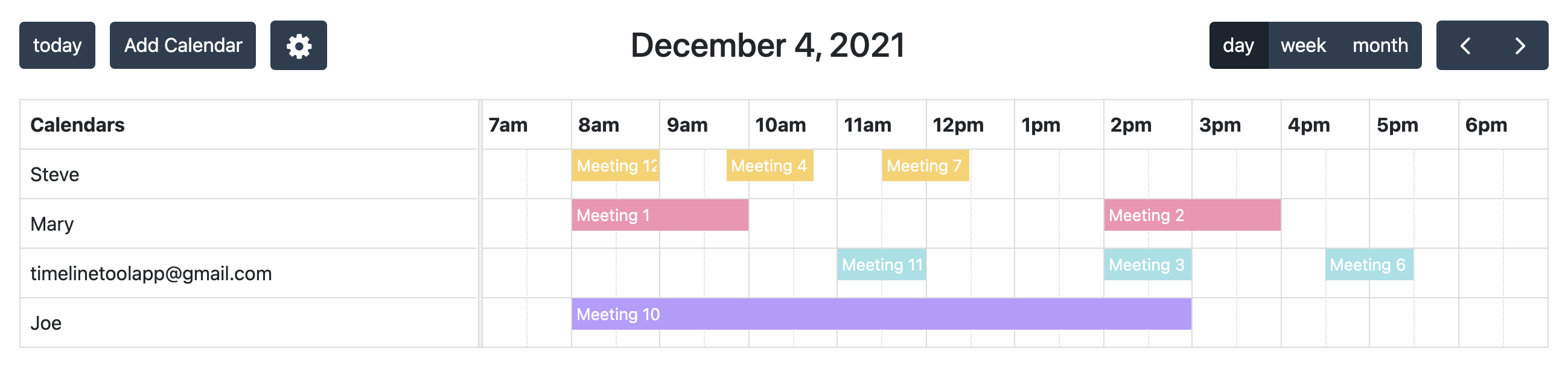
Google calendar is one of the best team scheduling tools available, but it lacks a horizontal timeline view.
Gantt-style timeline graphs are an important tool for team and resource planning. Timeline views allow for scheduling data to be viewed in a way regular calendars and agendas are unable to convey.
Calendar timelines help visualize gaps and overlaps in scheduling, helping to avoid over- or under-utilization of resources.
Map and visualize calendar data across many use cases:
Print the resulting timeline schedule as it is visible in your browser for better reference and to share with others.
Generating a timeline view is easy!
You will be asked to authorize access to your Google account's Calendar data. You can then select any number of your available Google calendars to view your schedule in a clean timeline view.
Each calendar's events use the default color associated with the Google Calendar, helping to visualize your team members and resources. Depending on the timeline, event titles may be visible, but hover your mouse over an event for more details. Print the page to share with others!
Make changes inside TimelineTool and they are synced with your Google Calendars.